self-weeding laser dark transfer paper
Weight :A paper 135gsm+ B paper 215gsm
Thickness :A paper 135 micron + B paper 170 micron
Size : A4
Packing : A4 (A paper 50 sheets /Pack , and B paper 50 sheets/pack )

Specifications :
1)It is a self-weeding, user friendly transfer paper which releases only toner;
2)A paper with Blue Back and B paper with Gray Back ;
3) It contains a white covering background layer which boosts the colors;
4) Very stretchable, soft and with brigh colors;
5) Suitable for colored cotton and other colored natural and synthetic fabrics. Ideal for t-shirts and other fabric objects;
6) Equipment : White Toner laser printers OKI ES7411WT/C711WT/PRO7411WT (A4)
ES9420WT/C920WT/PRO9420WT/PRO8432WT (A3) or five color laser printer OKI ES9541 (A3)
7) Parts inside the package :
Manual (included in the packet)
Coloring page (included in the packet)
Small paper tags (included in the packet)
8) Color laser printer + heat press;
Inner packing : A4x100 sheets/box, 50/A4 A+ 50/A4 B
Outer packing :Standard export cartons , 1000 sheets A4 size per carton .

How to use our vision No cutting laser dark transfer paper
a, Print the picture on the front side of A with mirror printing.laser transfer paper a3
b, Put B front side onto A front with pattern(must keep the back labels outside), then overlap.(A paper with pattern must be completely covered by B paper).
c, Adjust the temperature to 160℃-170℃, and put overlapped AB paper onto the plat, then press for 60s-90s. When time’s up, peel B off A rapidly without leaving the flat (Hot Tear). Must be quick within 1-3s. If there has remaining glue on the edge of A, you need to cut off edge and throw away B paper.
d, Reset the time to 10s-15s and keep temperature and press constant, then put the T-shirt onto the flat and put A(Printing Side) onto the T-shirt, the blue back label is outside. When time’s up, after several seconds(10-15s), peel A off the T-shirt.(Warm Tear),
e, Transfer finished. high quality laser transfer paper

Tips
1. We have cut B paper (gray back labels) into smaller compared to the full-scale. That is when you put B onto A paper, you still can see A paper circles.
2, Tear off B paper without leaving the hot plate! Hot tear!
3, After you take the T-shirt off the ironing board and leave it for cooling 10-15s, you can Tear off A paper.
4, After transferring, you still need to cover the release paper and press 3-5s to enhance the fastness.
5, This products is only can be printed by color laser printers.
6, Wash after 24hours. When you wanna hands wash, please do not rub the pattern. You would turn over the clothes and the pattern will be inside.

LEAVE YOUR MESSAGES
casUHUiuasicasiocjo