posted on 2019-01-24 17:50:26
When you print the image on the dark transfer paper,you can use plotter to curve the paper and transfer tshirt to achieve the hollow effect.

you should do as following steps.
open the image , adjust the size ,contouring tracing, add mark
Then you print the picture directly.
After you print the picture, you cut the dark transfer paper by plotter.
First, place the dark transfer paper onto the hot fixed film after paper printed by printer.
Put into the cutter plotter and move the laser to the right position
Then, the plotter will point the cut and scan the position point
After plotter cut the outline, you should weeding the needless parts

Finally, you should stick the Transferable film on the transfer tape
Put the T-shirt on the flat bottom board
Press down the heating board for 3 seconds, in order to make the T-shirt more flat.
Put the dark transfer paper on the right position of T-shirt.
Temp: 165 time: 15s
Peeling on warm or cold
It’s finish

Website:www.itransferpaper.com
Email:vision@itransferpaper.com
Whatsapp:+86-17321388330
Facebook:https://www.facebook.com/itransferpaper/
Twitter:http://twitter.com/itransferpaper
Youtube:https://www.youtube.com/channel/UC8W_0PRzeWjOhba9WZaH2xw
Google+:https://plus.google.com/u/0/+VISIONsublimationpaper
Linkedin:https://www.linkedin.com/in/itransferpaper/