Multifunction roller heat transfer machine
Specifications:
|
Roller diamete(MM) |
210 |
420 |
600 |
|||||
|
Roller Width (M) |
1.2 |
1.7 |
1. 7 |
1. 8 |
2. 0 |
1. 7 |
1. 8 |
2. 0 |
|
Power(KW) |
7.2 |
12 |
25.5 |
27 |
30 |
45.9 |
48.6 |
54 |
|
Speed(M/h) |
40-60 |
40-60 |
100-120 |
180-200 |
||||
|
Voltage(V) |
220/380 |
|||||||
|
Temp.range(℃) |
0-390 |
|||||||

Features:
1.The electric control adopts latest technology that allows separation of the machine body and the blanket, with a power failure protection functions;
2.It is applicable to all over or piece hot press, with a 2-3 times higher work efficiency;telecom cabinet
3.Electronic digital terminal temperature control and motor frequency conversion digital speed regulation, with high accuracy (±1-2℃);
4.Roller adopts surface chrome plating technology, with high hardness and good printing performance, wearable and stickiness-proof.;
5.It adopts advanced oil-warming technology and liquid circular heat conduction, with even heating and high thermal conductivity.
6.External oil-filling tank and auto-close valve make it convenient to change heat transfer.

Operation
1.After connect three electricity phase, Push “Blanket Enter” button, blankets close to drum, and the “Blanket Action Indication” light up and ring at the same time, after blanket completely encase the drum, the “Blanket Action Indication” stop ring, and then press the “start” button, the machine running.
2.Set the “FREQ SET”(Speed): 15-20, could not lower than 10, otherwise, the motor is easy broken(REV is the reversal, FWD is forward, STOP/RESET is outage, Machine Factory settings is “FWD”, no need to change it, FREQ SET is frequency setting).
Set the temperature to 50 degree, after heat up to 50 degree, wait 20 minutes,
Then set it to 90 degree, after heating up to 90 degree, wait 20 minutes,
Then set it 95 degree, after heating up 95 degree, wait 30 minutes,
Then set it 100 degree, after heating up 100 degree, wait 30 minutes,
Then set it 105 degree, after heating up 105 degree, wait 30 minutes,
Then set it 110 degree, after heating up 110 degree, wait 30 minutes,
Then set it 115 degree, after heating up 115 degree, wait 30 minutes,
Then set it 120 degree, after heating up 120 degree, wait 30 minutes,
Then can set it to 220 degree, directly heat up to 250 degree.
3.After temperature up to 220 degree, push “Pressure Switch” button, a rubber axis will press to blanket to keep the blanket tight with drum(Tips: machine need connect air compressor)
4.In the process of transfer when printing paper or fabric is too thin, should use craft paper to prevent sublimation paper ink transfer to the surface of a blanket during heat press printing.
5.Put the sublimation printing paper on the substrates, then the fabric middle, craft paper upper, smoothing on the workbench, jog into the drum.
6.Successful transfer requires the suitable time, temperature and pressureThe thickness of fabric, sublimation paper quality and fabric species will affect the heat pressing effectTry small pieces in various temperature and speed before mass production.
7. When work off after one day working
a) Press “Automatic Shutdown”, then the roller will stop heating, and the roller still run until the roller tempdown to 100, then whole machine automatic stop.
b) There has a “Stop” button which can use when some EMERGENCY condition, the blanket can separate from roller totally, and the distance between blanket and drum is 5-8cm.
Operation Cautions
1.The machine speed can not lower than 10, otherwise the the motor will be broken.
2.When suddenly power cut off, have to separate blanket from drum manual to prevent burn(must be check and ensure it separate totally).
3.The blanket have automatic blanket alignment system, you need to do the alignment manual when the automatic system broken.
4.When the machine start heating, the drum must be running to prevent blanket burn, and it is better worker be here in process heating.
5.In high temperature condition, such as emergency stop or power outage, firstly separate blanket from drum 5-8 cm safe distance, the biggest distance can promise not to burn the blanket.
6.All bearing have to greasing “grease oil” once a week, guaranteeing the normal rotation of the bearing.
7.All the fan need to be clean once a week, make sure machine ventilate and cooling normally.
8.It is normal for indicator light flash and buzzer ring when blanket enter, it is for the blanket Alignment workingDuring printing, the indicator light flash and buzzer ring sometimes because of blanket alignment working.

LEAVE YOUR MESSAGES
casUHUiuasicasiocjo
Fatal error: Uncaught ValueError: mt_rand(): Argument #2 ($max) must be greater than or equal to argument #1 ($min) in /www/wwwroot/itransferpaper.com/wp-content/themes/WMTB20200002/templates/components/related-products.php:14 Stack trace: #0 /www/wwwroot/itransferpaper.com/wp-content/themes/WMTB20200002/templates/components/related-products.php(14): mt_rand() #1 /www/wwwroot/itransferpaper.com/wp-includes/template.php(787): require('...') #2 /www/wwwroot/itransferpaper.com/wp-includes/template.php(720): load_template() #3 /www/wwwroot/itransferpaper.com/wp-includes/general-template.php(206): locate_template() #4 /www/wwwroot/itransferpaper.com/wp-content/themes/WMTB20200002/templates/single/single-products.php(510): get_template_part() #5 /www/wwwroot/itransferpaper.com/wp-content/themes/WMTB20200002/single.php(12): include('...') #6 /www/wwwroot/itransferpaper.com/wp-includes/template-loader.php(106): include('...') #7 /www/wwwroot/itransferpaper.com/wp-blog-header.php(19): require_once('...') #8 /www/wwwroot/itransferpaper.com/index.php(17): require('...') #9 {main} thrown in /www/wwwroot/itransferpaper.com/wp-content/themes/WMTB20200002/templates/components/related-products.php on line 14